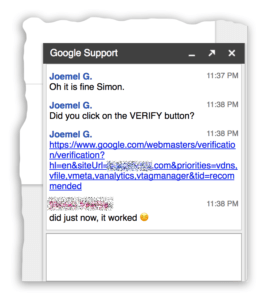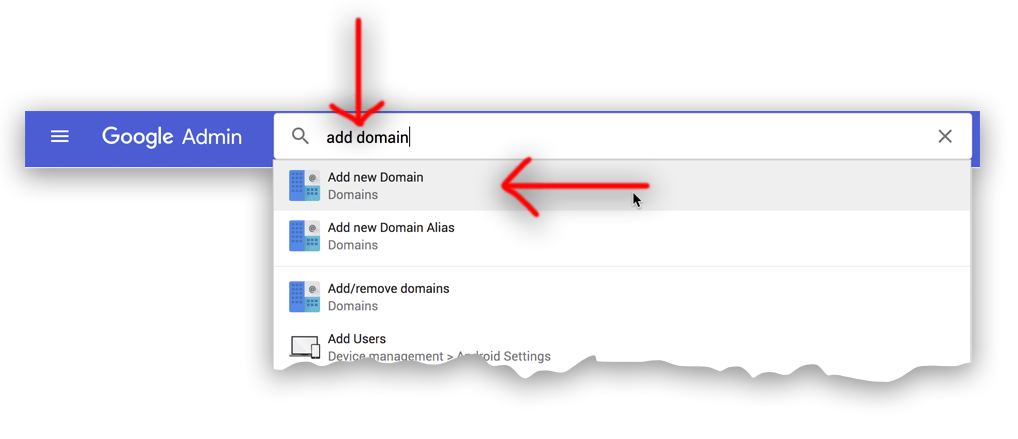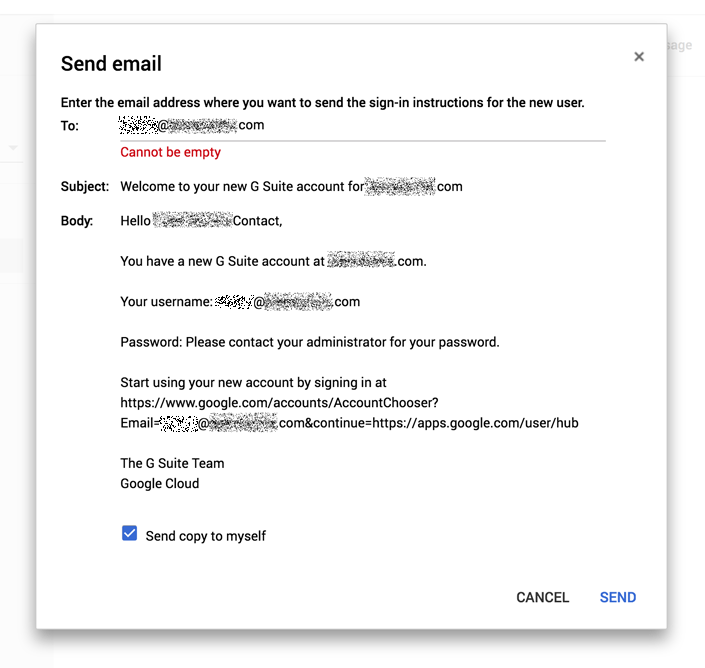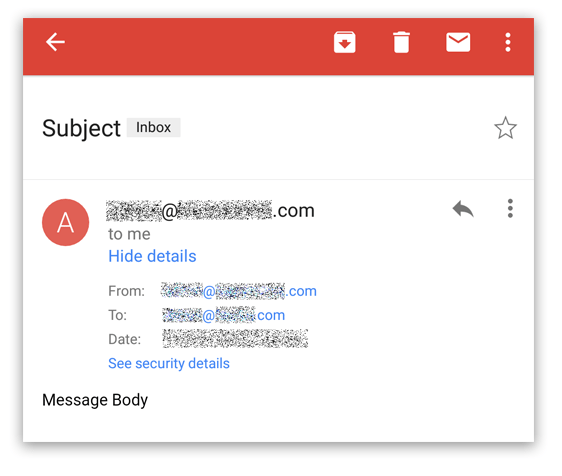Below is my post (personal view, not paid view) on how to add a second domain to an existing gsuite account and creating an email address and sending emails from a client tor CLI.
Jan 2018 Update
Post on adding email aliases to G Suite
Main
Read my post here if you have never created or managed a GSuite account to take control of mail for a domain. This guide will build on this previous guide and show you how to add a second domain to an existing GSuite account. Read this guide if you need a Namecheap domain and or an Ubuntu VM to host a website. I really like deploying WordPress via Command Line (CLI), read my guide here.
Buy a domain name from Namecheap here.
Before you get started login to your G Suite account and ensure your first domain is set up and working. If you don’t have a GSuite account click here to set one up (first 14 days are free).
Also, I highly recommend the G Suite support, this has to be the best and most experienced support I have used of any company (my views only).
In the Google G Suite admin bar type “add domain” and select “Add new Domain” (not “Add new Domain Alias”).
Select “Add another domain” and click “CONTINUE AND VERIFY DOMAIN OWNERSHIP”
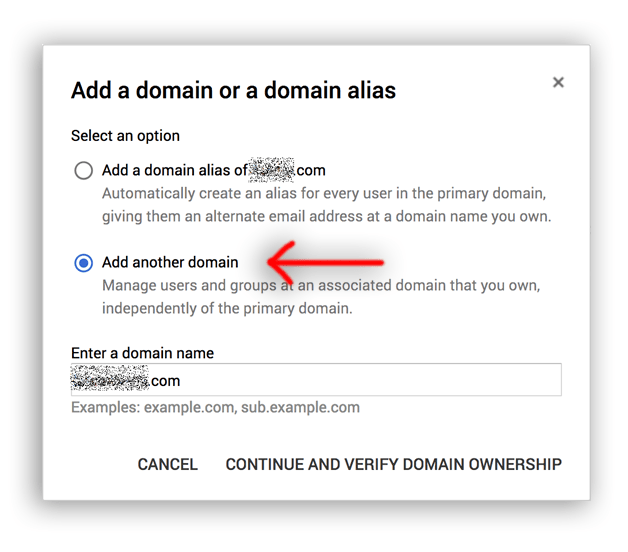
Now copy the domain verify code (I use Namecheap for my domains so you may see different advice)
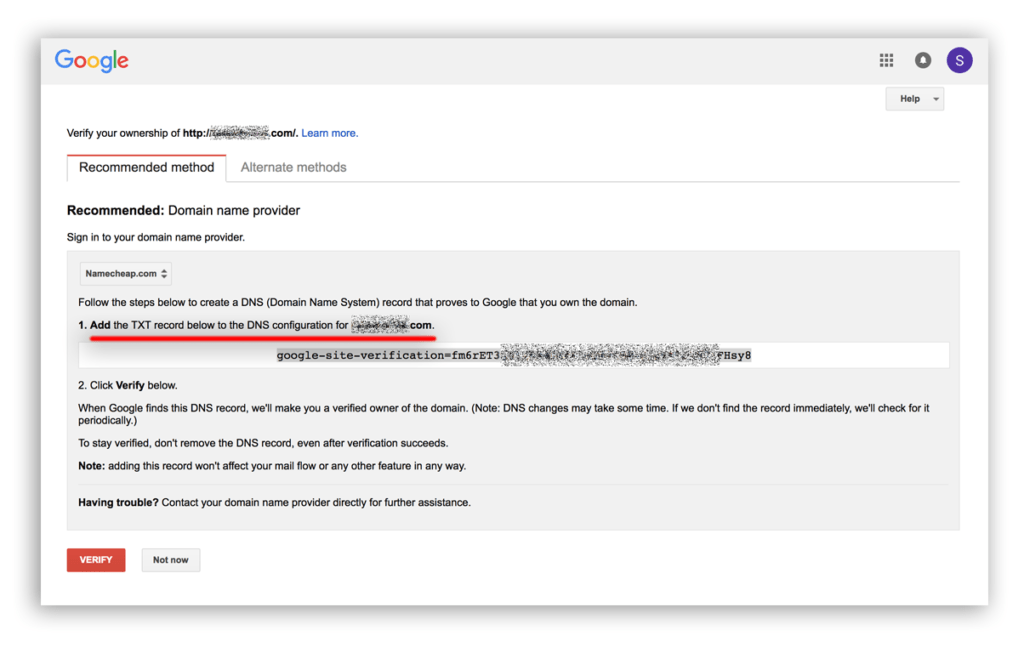
I logged into Namecheap and added the TXT record to my domain.
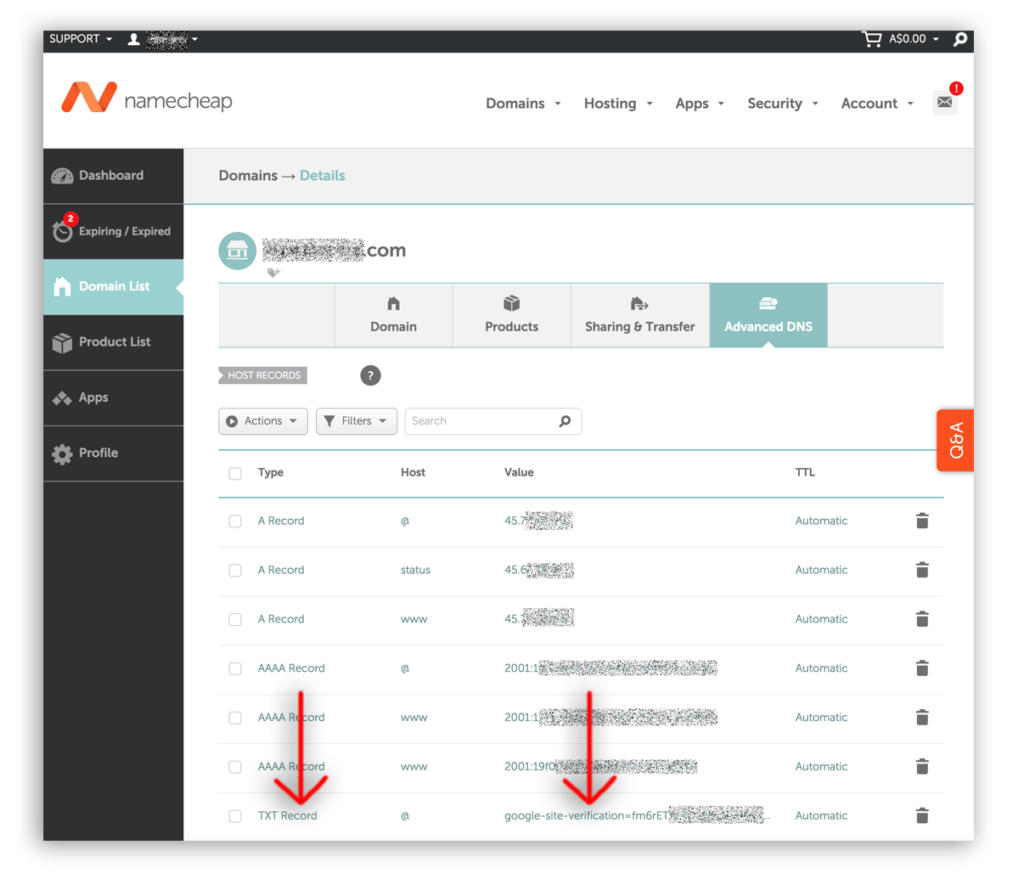
While I was here I added G Suite MX records.
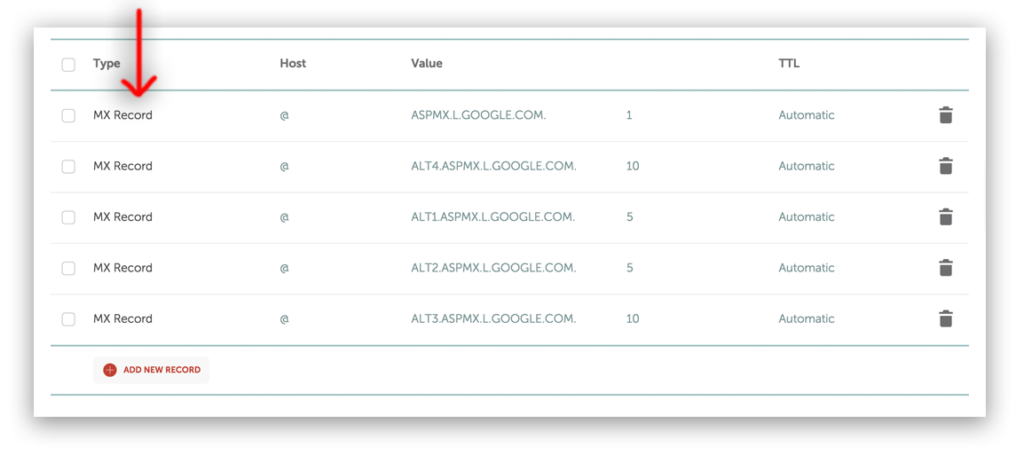
I went back to GSuite and clicked Verify
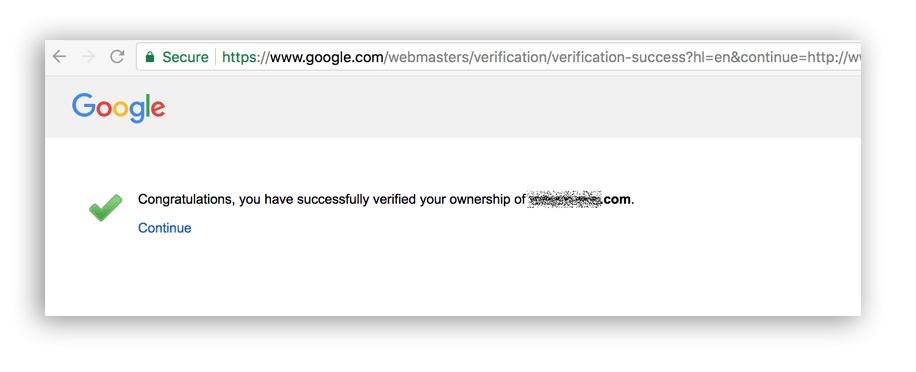
I could now add an email user to the second domain I just added to G Suite. 🙂
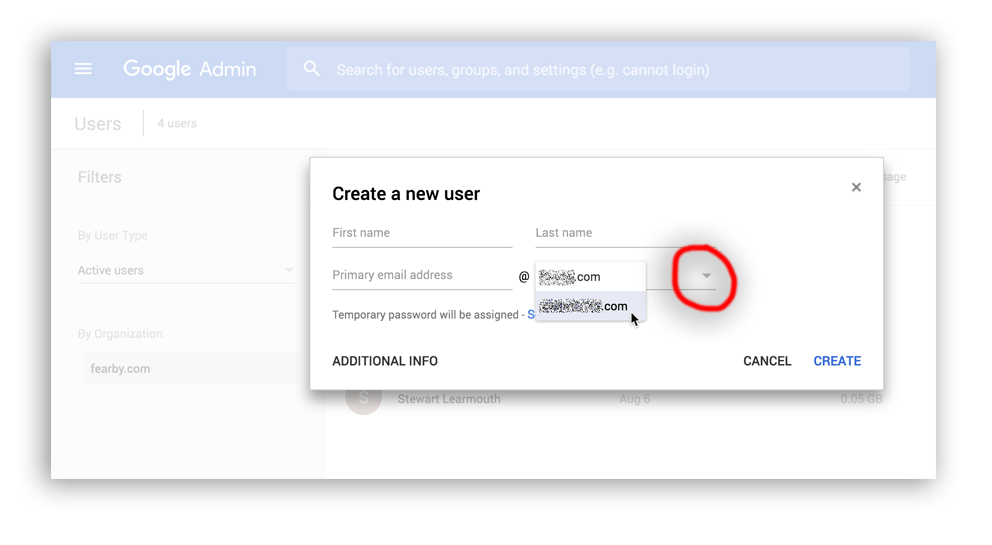
I set a strong password so I won’t force the reset of a password at next login. I plan on using the email account for manual and semi-automated alerts in code (read my guide here on how to send GSuite/gmails via code).
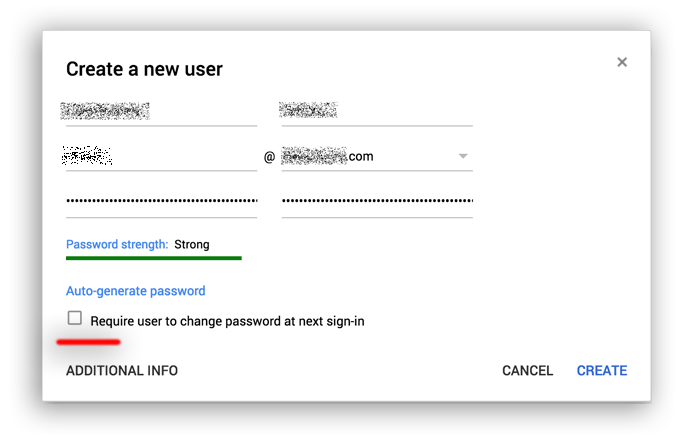
Once the user is created you can send them a welcome email.
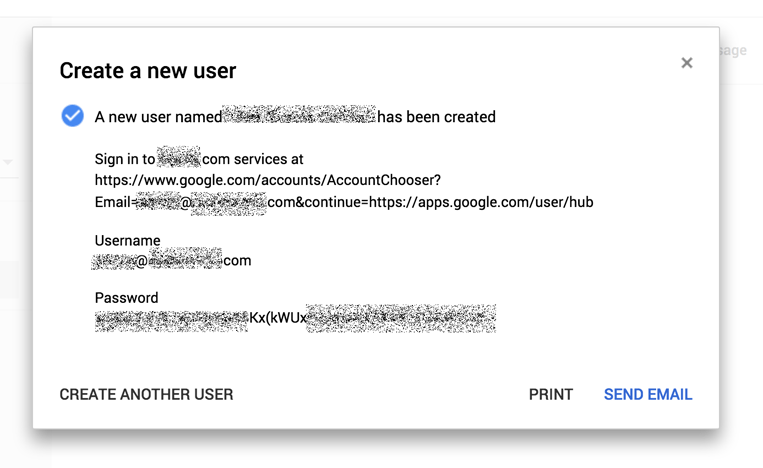
The email is now ready to use. I can send and revive email using this account with an email client.
I can even send emails via the command line (read how here)
Send via running
Output
More
Post on adding email aliases to G Suite
Hope this helps someone.
Donate and make this blog better
Ask a question or recommend an article
[contact-form-7 id=”30″ title=”Ask a Question”]
Revision History
1.3 added more links.
v1.2 Fixed.