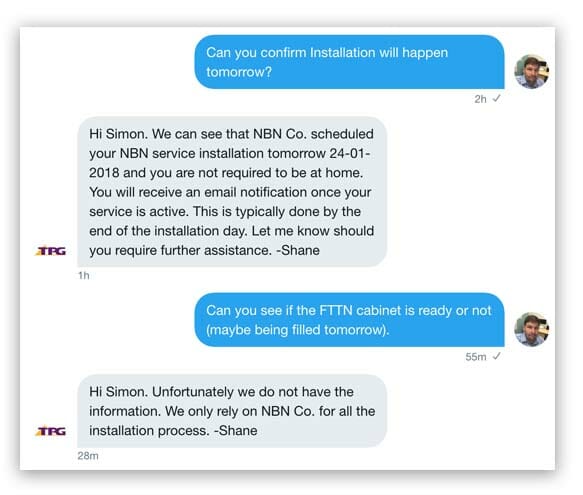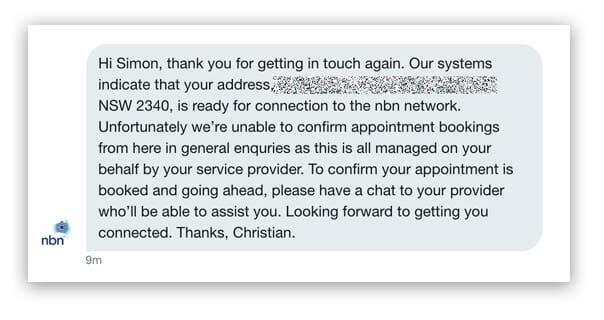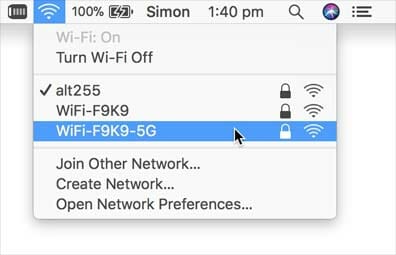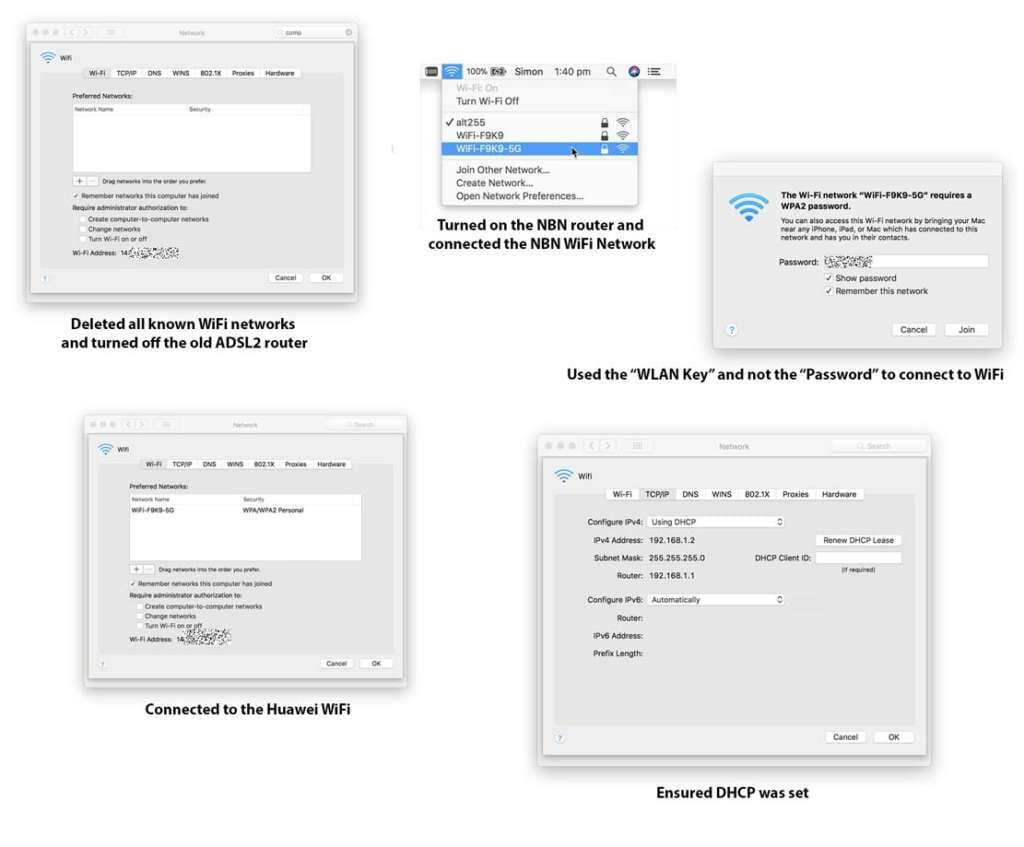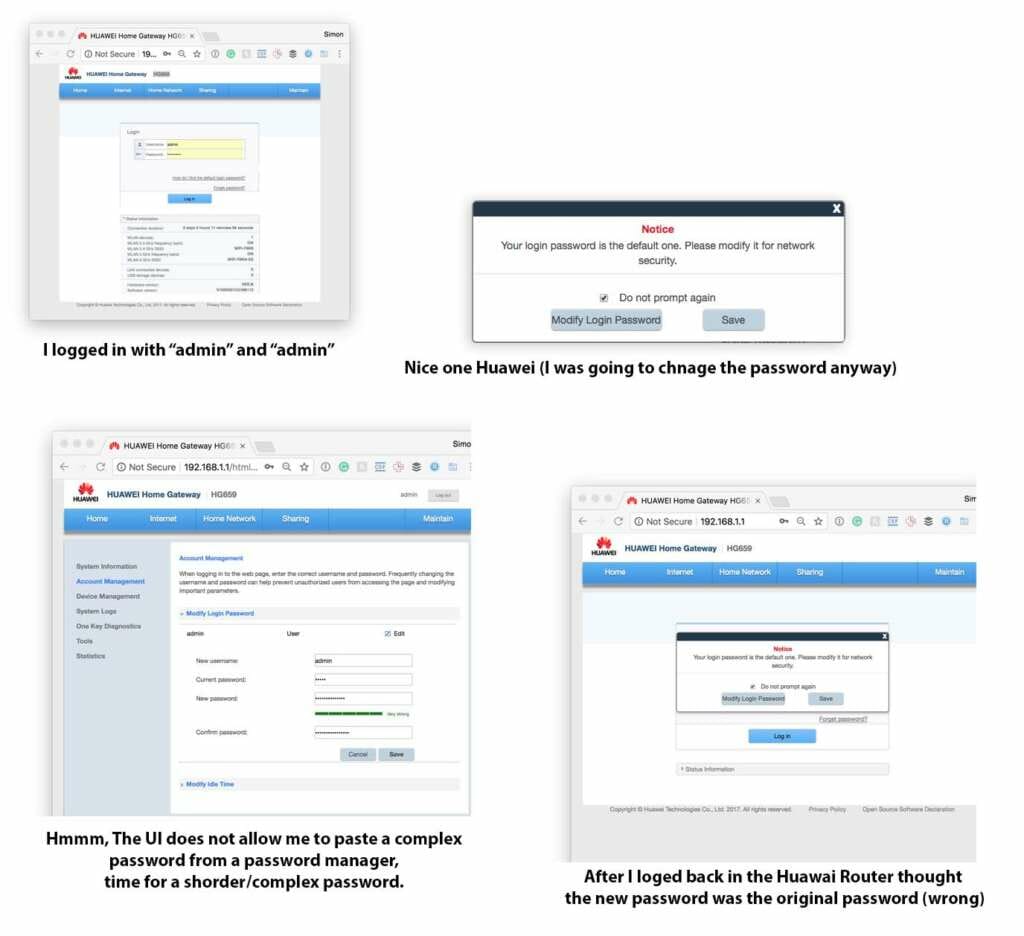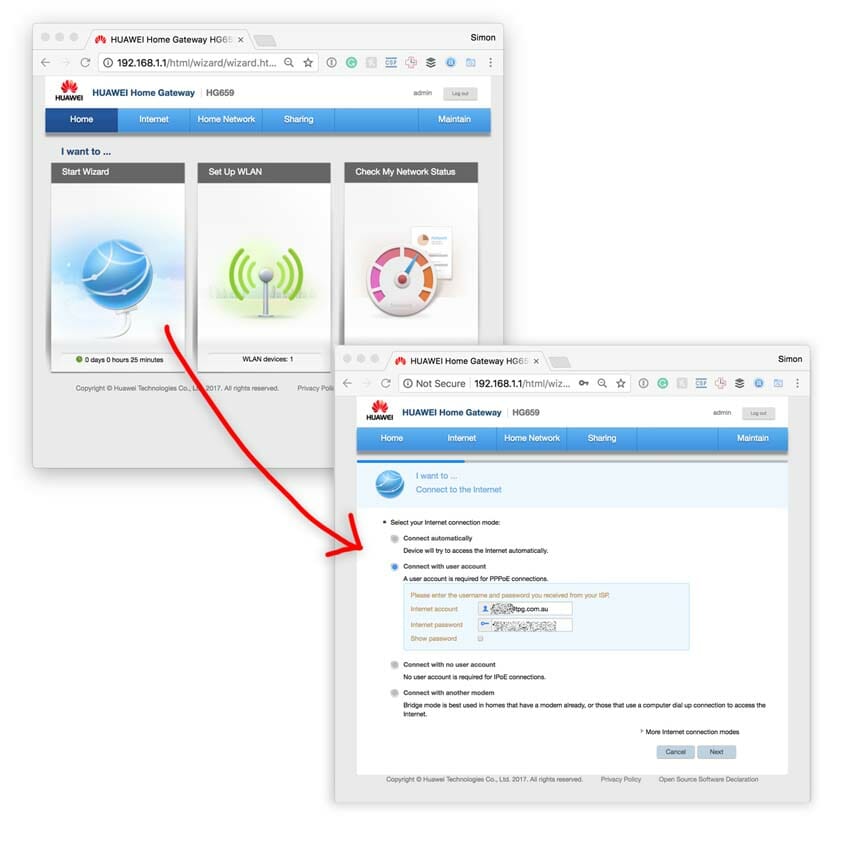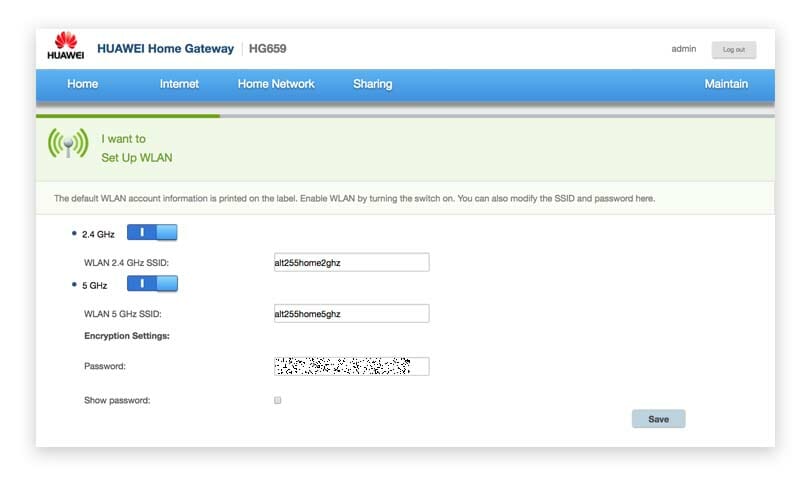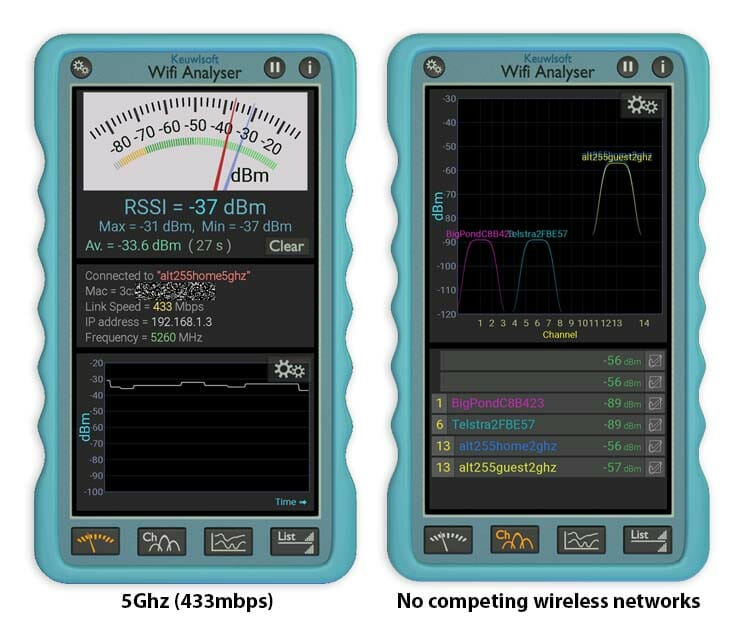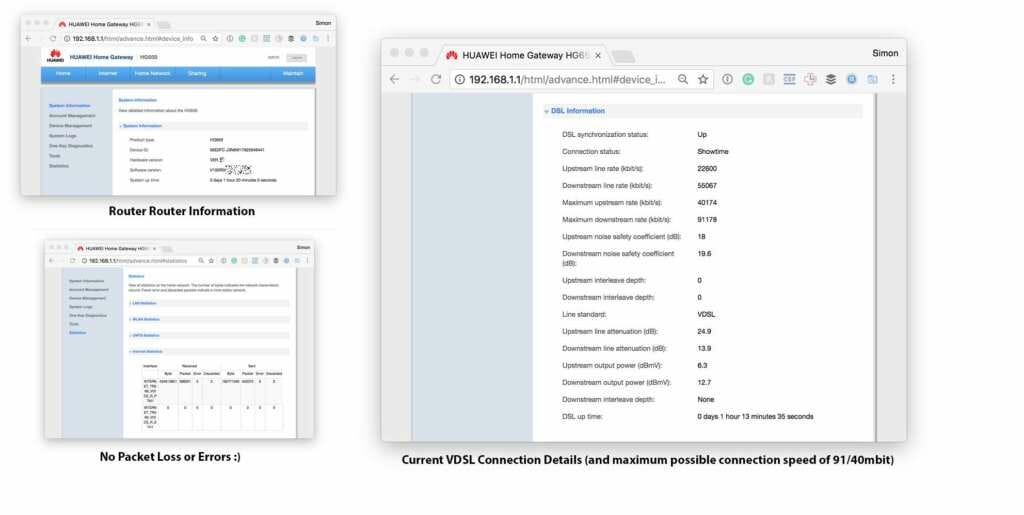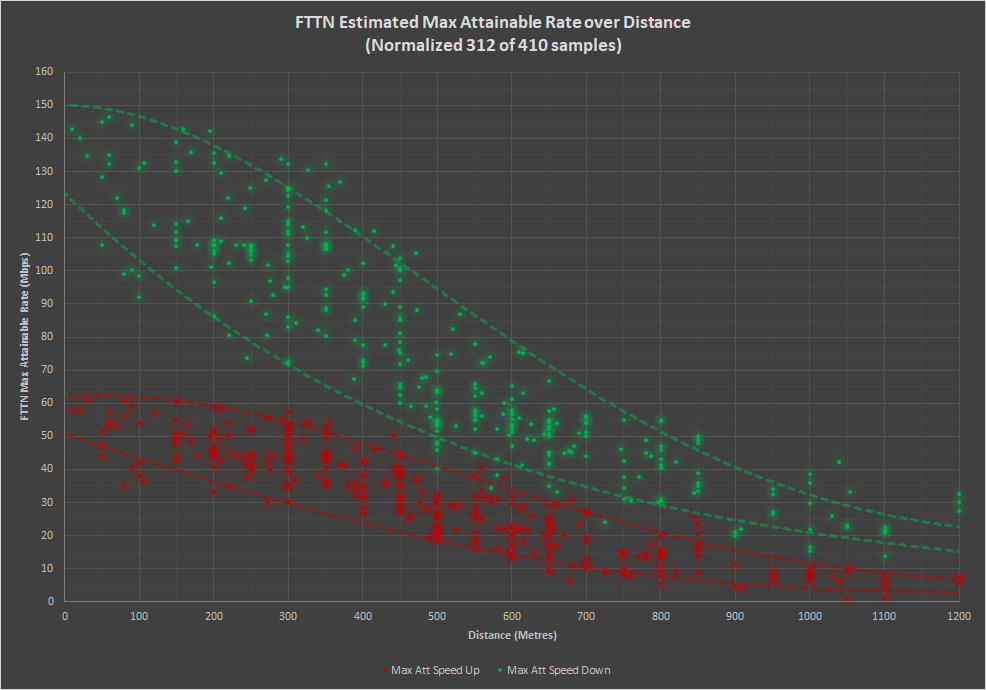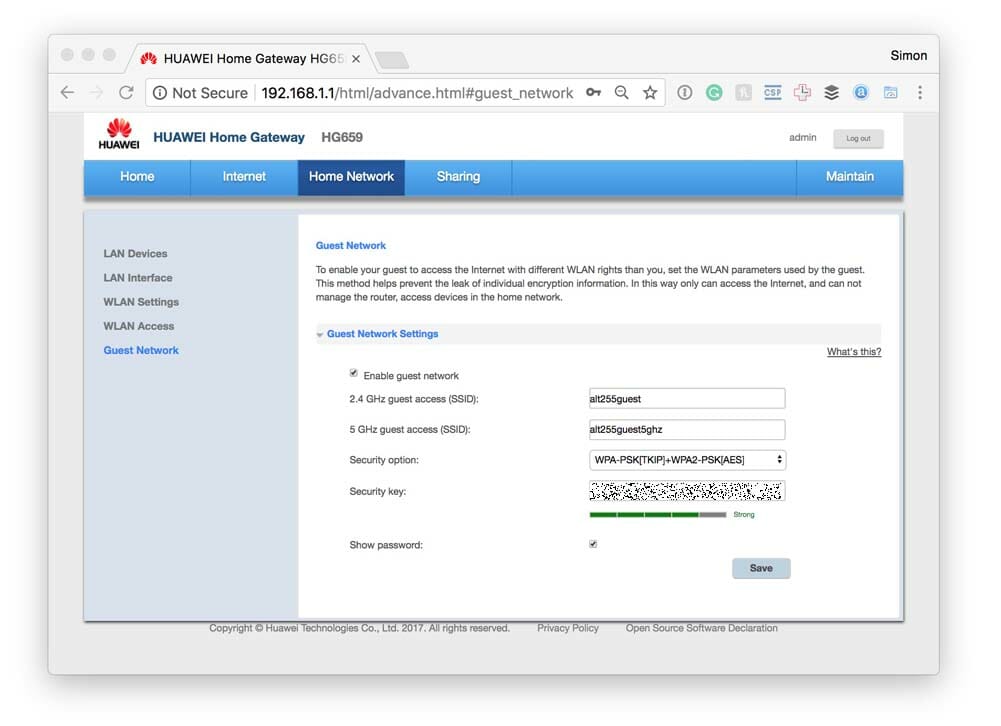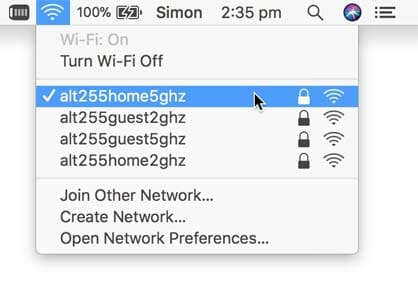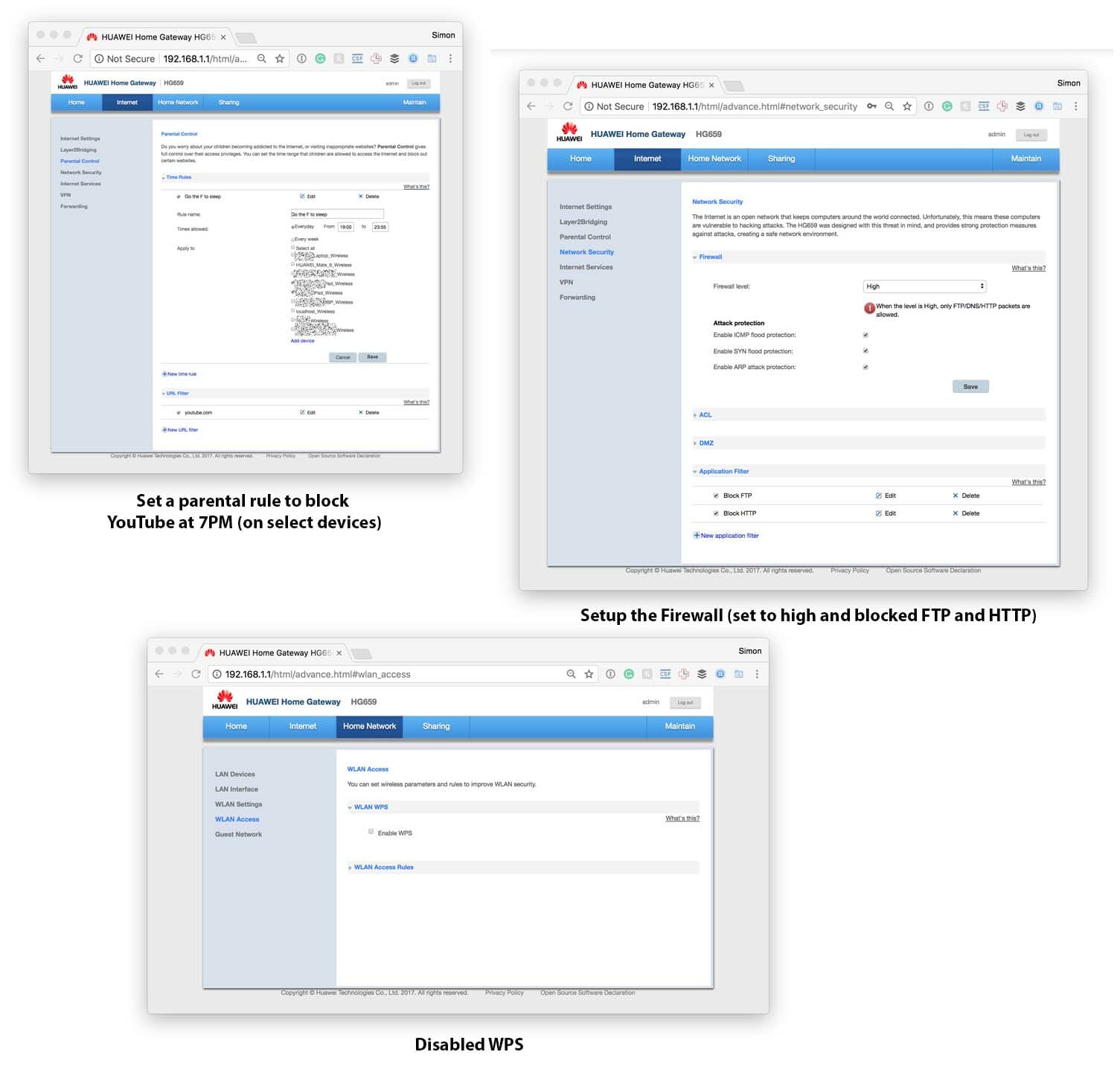Installation and Setup
Modem Shipped (after payment processing)
The Router (Huawei HG659) arrived on the 17th Jan 2018 (it would not sync with the node so I waited until the 24th, the FTTP cabinet appears empty still).
TPG state this is a Pre-configured (VDSL 2) router.
There is a Whirlpool forum for this router here for this router. It appears this router shares firmware back to 2014 with other routers. I cant see new firmware for this router at http://www.huawei.com/au/searchresult?keywords=hg659
NBN Installation Appointment
Installation Set for 24th of Jan 2018 (I will update this post when NBN is active)
I asked TPG on social media if tomorrow is still on.
I asked NBN regarding the installation
As much as we’d like to confirm your appointment, Simon, unfortunately, we don’t have access to this information.
Your provider will be able to access this information for you and advise when your appointment is. See you online soon. Cheers, Jade— nbn™ Australia (@NBN_Australia) January 23, 2018
I received a message from NBN Australia on Twitter and they said..
A received another reply from NBN Australia (via a Twitter/DM) and they said..
OK, this looks bad. I notified my provider.
NBN Router Configuring
Installation Set for 24th of Jan 2018 (I will update this post when NBN is active), TPG provided a ticket number.
Installation Day
I placed the router in the same place at the old router.
I plugged in the router when TPG said it was ready to do so. The Huawei VDSL Router from TPG popped up two wifi networks (alt255 was my ADSL 2 network, F9K9 was the new networks WiFi networks).
I deleted all known WiFi Networks on OSX, connected to the TPG supplied Huawei Router, set DHCP and I was connected to the routers WiFi.
I changed the default admin password (FYI: the Huawei router does not allow pasting passwords from the clipboard, this makes it harder for us to type complex/long passwords).
The router was pre-configured to log in with TPG credentials 🙂
I setup 2.4Ghz and 5Ghz WiFi Networks.
Wireless Channel
VDSL Stats
I spied on the VDSL (FTTN) connection details on the router. It reports my maximum possible speed is 91 megabits and 40 megabits. I had zero errors or packet loss 🙂 I suspect I am between 400m and 500m from the FNNN cabinet.
VDSL Distance/Speed Estimator
Guest WiFi Network
I created a guest wifi network in the Huawei router from TPG (this is a nice feature, I was going to use my old router for this).
New WiFi networks were now visible
I set up parental controls, firewall and disabled WPS.
>> Read Part 4 (Results and Conclusion)
Donate and make this blog better
Ask a question or recommend an article
[contact-form-7 id=”30″ title=”Ask a Question”]