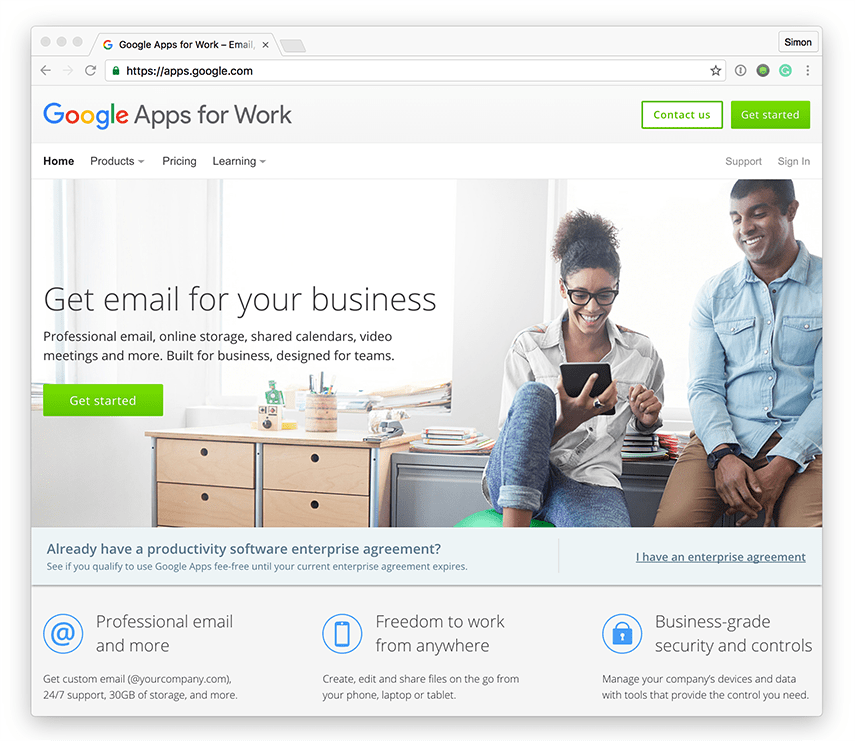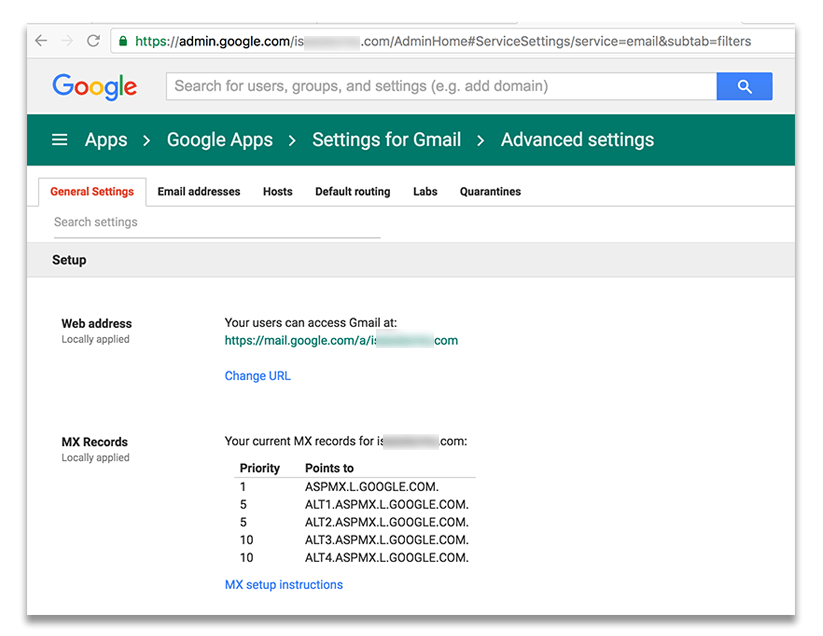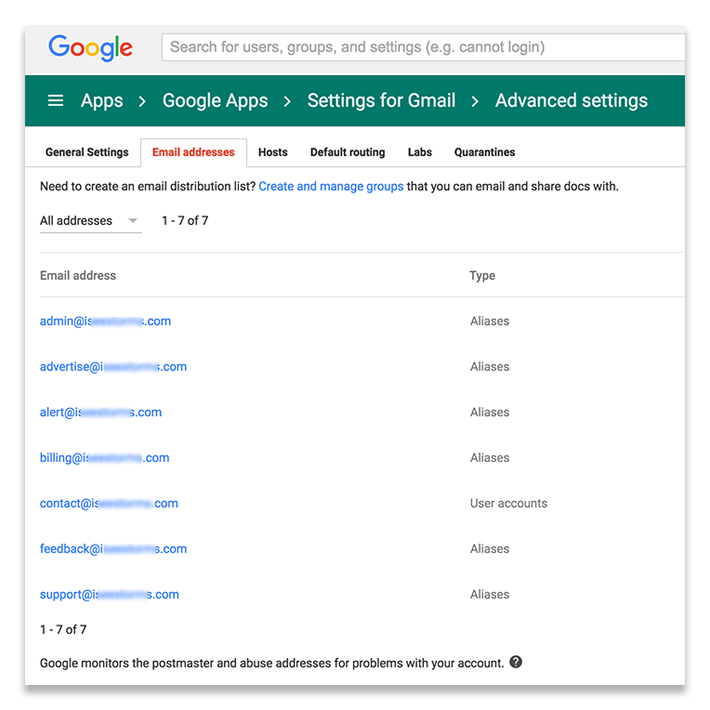Often you domains shared hosting email is slow or limited in storage space, this may prompt you to set up a separate Google Gmail or Hotmail/Live/Outlook/365 (or whatever it is called these days) email service.
Advertisement:
Having a domain ( e.g www.my-awesome-domain.com ) using the email [email protected] looks unprofessional and lazy. If you run your own self-managed Digital Ocean or AWS server you can setup your mail server but it gets quite complex rather quickly. There is a better way.
Google Apps for Business
Google offers a series of business solutions and the best one is Google Mail for your domain where you can get 30GB of mail storage per user per month.
Create a Google Apps account here: https://apps.google.com/
Get 20% off your first year by signing up for Google G Suite using this link: https://goo.gl/6vpuMm
You will be prompted to specify the domain that you want to link to and also steps you need to verify domain ownership. Once the verification is complete Google will show you how you can access and redirect your mail via DNS records.
I am hosting my domain with Namecheap.com and I made these changes.
You can define a number of email aliases per user
That’s it, your customers should now be able to send you emails to your domain name (that is secretly on Google Gmail). When you reply the email shows as being from your domain (and not Gmail).
Get 20% off your first year by signing up for Google G Suite using this link: https://goo.gl/6vpuMm
Sweet.
Donate and make this blog better
Ask a question or recommend an article
[contact-form-7 id=”30″ title=”Ask a Question”]
v1.1 added links