If you want to build a computer in June 2023, now is a good time. The Bitcoin mining boom is over, and computer hardware is available and quite affordable. However, finding the right bargain and avoiding bad deals is challenging.
Computer Building/Hardware Acronyms
You may encounter several acronyms and terms related to hardware components and technologies when building a PC.
Here are some common PC-building acronyms before you read on
- CPU: Central Processing Unit or processor (brain).
- GPU: Graphics Processing Unit or Video Card that makes games run faster.
- RAM: Random Access Memory is the memory that allows the computer to hold information after the computer is turned on
- SSD: Solid-State Drive is where files are read from and written to; SSDs allow the computer to remember things. SSDs are much faster than HDDs
- HDD: Hard Disk Drive is a storage device that lets the computer remember information once the power is turned off. HDDs are much cheaper than SSDs
- PSU: Power Supply Unit is the component that turns 240V AC to 12V, 5V and 3.3V DC for computer components.
- BIOS: Basic Input/Output System is the underlying menu of settings that allow the computer to start in a configured state.
- UEFI: Unified Extensible Firmware Interface is a newer BIOS.
- VRAM: Video Random Access Memory is the dedicated memory that is used by the graphics card (GPU) to allow it to run faster.
- M.2: A form factor for solid-state drives and other devices
- AIO: All-in-One (typically refers to liquid cooling solutions)
- PSU: Power Supply Unit
- MHz is the measurement used to indicate the speed of a computer part. 1Mhz = 1 Million cycles a second, 1Ghz is 1 Billion cycles a second.
Hardware Trends
DDR4 or DDR5 Memory?
Windows computer memory is moving on from DDR4 to DDR5 memory modules. DDR4 memory was introduced in 2014. DD4 memory modules could hold a maximum of 32GB each. Most mainboards have four memory slots maximum, and a 128MB maximum memory was the limit.
DDR5, however, allows 128GB per memory mobile; DDR5 has faster throughput but slower latency.
What are Memory Timings?
Explaining Memory Timings is best left to experts like Buildzoid.
“Buy DDR5 memory and a DDR5 mainboard unless you can get a bargain on a DDR4 memory and a mainboard.” I am using a DDR4 system.”
Memory Tip
Tip“If you are buying DDR4, buy as much as you can afford now as it is hard to find memory above 64GB kits. Soon DDR4 will be unavailable.“
Memory Tip
TipMemory Timings
What are Memory Timings?
“Chasing faster memory timings is an area best left to the nerds with too much free time and money. Do not buy memory with the faster or slowest memory timings. Aim for the middle.
Memory Tip
Tipfyi: About 20 brands sell memory, but only three companies make memory integrated-circuit chips for the brands to sell memory modules.
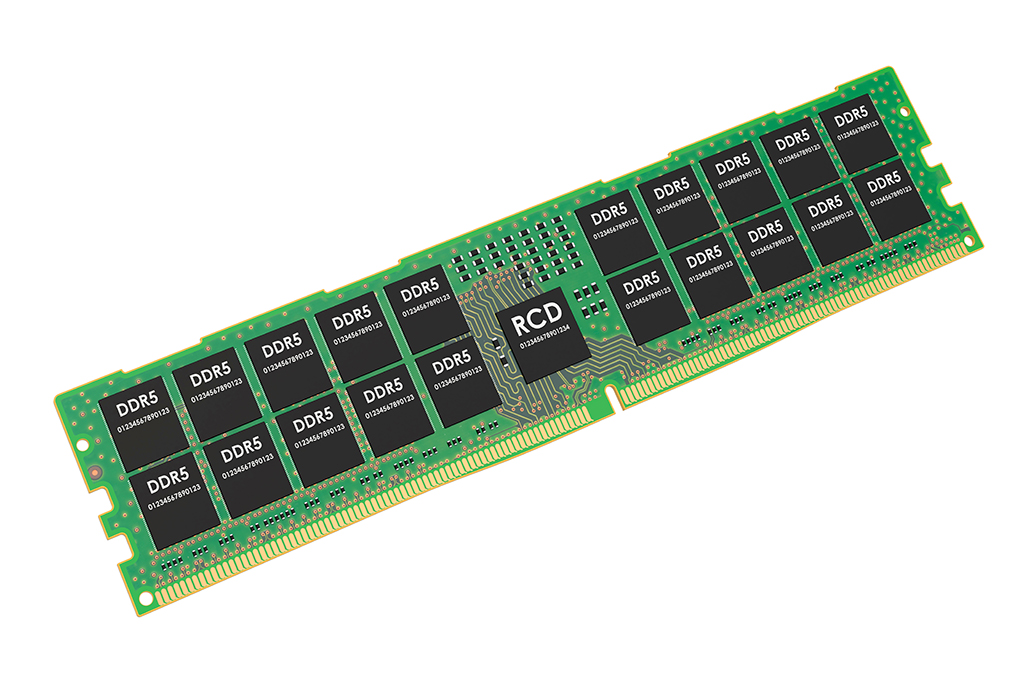
The actual memory makers are Samsung Electronics, SK Hynix and Micron Technology.
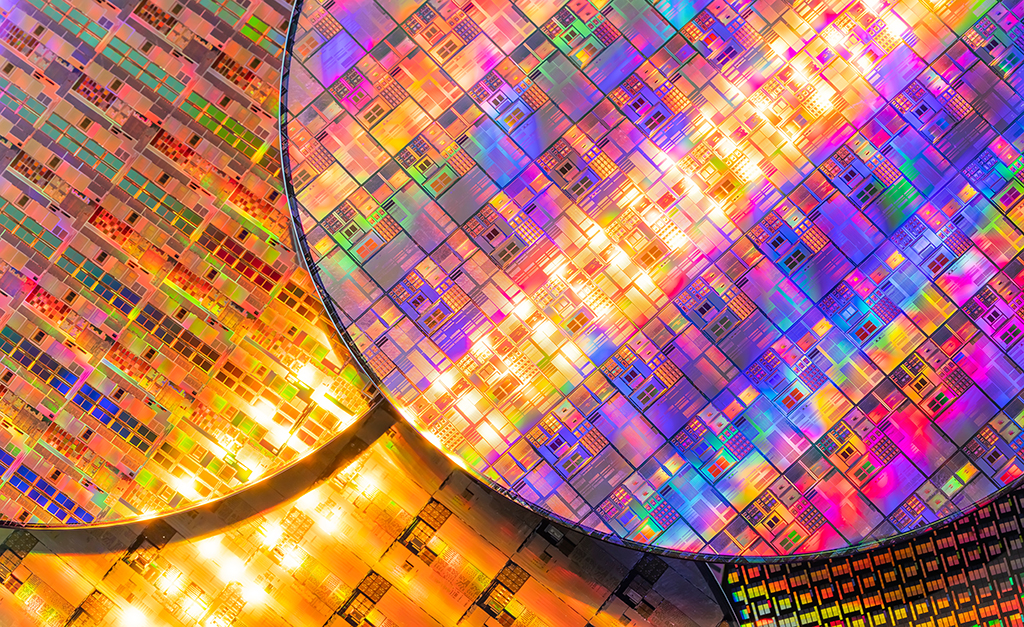
One memory maker is not generally better; different Motherboards and Processors prefer different memory. Always check for compatible processors and memory with your mainboard manufacturer (here is my mainboard compatibility lists)
DDR Memory History (Official JDEC Standards)
| Memory Standard | Year | Max Speed (MT/s) | Pre Fetch | Pins | Volts | Latency ns | Average Timings | Max Bandwidth MB/s | Max GB |
| DDR1 (200 ~ 400) | 2000 ~ 2003 | 200 ~ 400 MT/s | 2ns | 240 pins | 2.5~2.6v | 12.5 ~ 20 | 2-2-2-20 ~ 3-4-4-15 | 1,600 ~ 3,200 | 4GB |
| DDR2 (400 ~1066) | 2003 ~ 2006 | 200 ~ 533 MT/s | 4ms | 240 pins | 1.8v | 10 ~ 20 | 3-3-3-15 ~ 7-7-7-13 | 3,200 ~ 8,533 | 8GB |
| DDR3 (800 ~ 2133) | 2007 ~ 2013 | 800 ~ 2133 MT/s | 8ns | 240 pins | 1.5 ~ 1.35v | 10 ~ 15 | 5-5-5-5-12.5 ~ 14-14-14-13 | 6,400 ~ 17,066 | 32GB |
| DDR4 (1600 ~ 3200) | 2014 ~ 2019 | 1600 ~ 3200 MT/s | 8ns | 288 pins | 1.2 ~ 1.05v | 12.5 ~ 14.3 | 10-10-10-12.5 ~ 24-24-24-24-15 | 12,800 ~ 25,600 | 128GB |
| DDR5 (3200 ~ 7200) | 2020 ~ ? | 3200 ~ 7200 MT/s | 16ns | 288 pins | 1.1v | 13 ~ 18ns | 22-22-22-? ~ 46-46-46-? | 25,600 ~ 57,600 | 512GB |
Here is a good write-up on why DDR5 is not faster (latency) than DDR3; unless you are after more throughput, then DDR4 is fine.
Processor Cores and Threads
Processors will be marketed as having so many cores or threads. In the olden days, in the year 2000 processors only had one core and one thread.
Snip OpenAI – Processor cores and threads are essential components of a central processing unit (CPU), which is the “brain” of a computer or a similar electronic device.
- Processor Cores: A processor core is an independent processing unit within a CPU. It can execute instructions, perform calculations, and handle tasks independently. Modern CPUs typically have multiple cores, often ranging from two to dozens of cores, depending on the model and intended use.
Multiple cores allow for parallel processing, meaning that different cores can work simultaneously on different tasks, leading to increased overall processing power and improved multitasking capabilities.
- Threads: A thread, in the context of computing, refers to a sequence of instructions that can be executed independently by a processor core. Threads are the basic units of execution within a program, and they allow for concurrent processing of multiple tasks.
Threads are often used to execute different parts of a program simultaneously, enabling parallelism and efficient utilization of processor resources. For example, in a web browser, one thread can handle user input, while another thread loads content from a web server. By dividing tasks into threads, programs can make better use of available CPU resources and provide a more responsive user experience.
- Cores vs. Threads: The relationship between cores and threads is often described in terms of parallelism. Each core within a CPU can handle one thread at a time. However, modern CPUs often incorporate a technology called hyper-threading (Intel) or simultaneous multithreading (SMT) (AMD), which allows a single physical core to handle multiple threads simultaneously.
“A 6 core 12 thread Processor like the AMD 5600X or Intel Core i5 12400F 6 core 12 Thread processor is fine for most people.
Processor Tip
TipIntel is now making processors with Fast and slow (efficient) cores
AMD’s Next Processor (Ryzen 8000) will most likely have Performance and Efficiency cores
Pinless Processors
AMD and Intel have transitioned from having pins (PGA) on the bottom of processors.
“Finding a processor with no pins is the last thing on my shopping list. Buy on core/thread count.”
Processor Tip
TipUse this site to compare the speed of processors
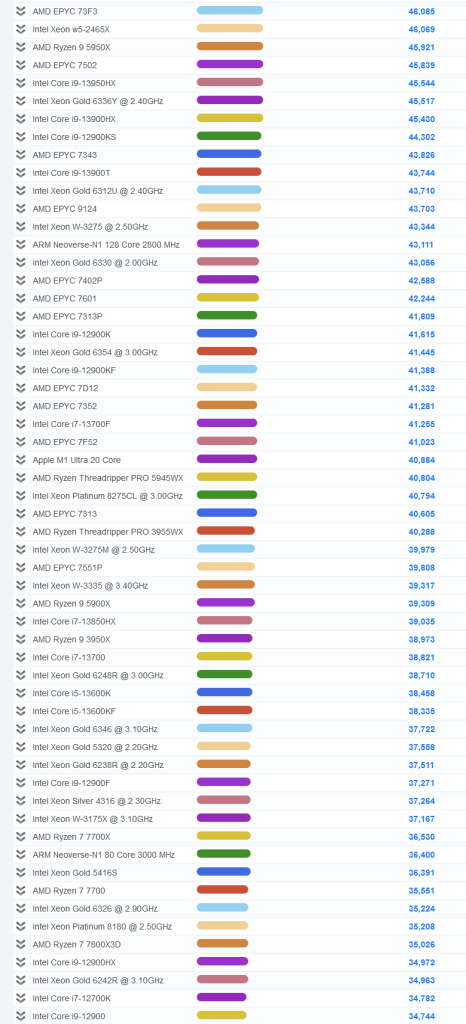
“The more you spend on a processor, the faster it will be, Try and get newer generation processors over older ones.”
Processor Tip
TipIntel ARC Video Cards are an option instead of AMD and nVidia Cards
Intel has started to make Video cards to compete with the AMD and nVidia Monopoly
Intel video cards for gaming are fast for a first generation design
“The more you spend on a video card, the more likely it is a nVidia card. Older generation video cards like the 6750XT may be better value than the Newer 4060 or 4070.”
Video Card Tip
Tip“If you need ray tracing in games or want to learn 3d game design get a nVidia video card. Get an AMD Radeon Video card if you prefer to save a dollar. Get an Intel ARC video card if you are not a serious gamer.”
Video Card Tip
TipUse this site to see how fast one video card is against another
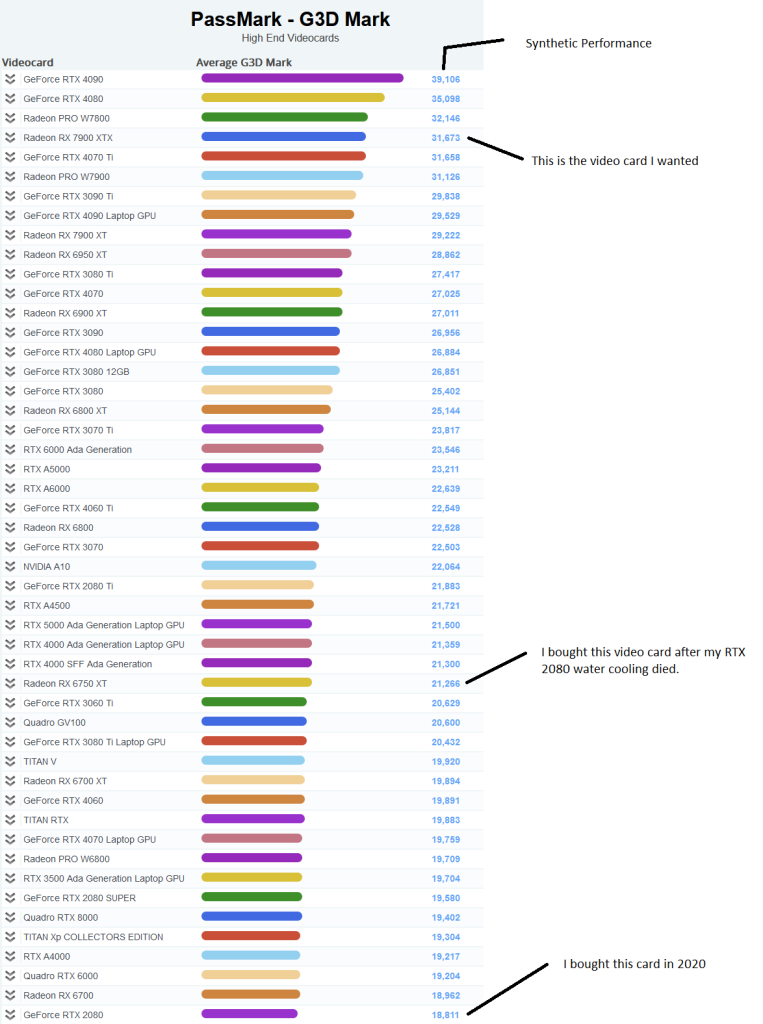
Storage: HDD v SSD v M.2 NVME SSD’s
Snip OpenAI – HDD (Hard Disk Drive), SSD (Solid State Drive), and M.2 (Next Generation Form Factor) are different types of storage devices commonly used in computers. Here are the key differences between them:
- HDD (Hard Disk Drive): HDDs are the traditional storage devices found in most computers for many years. They consist of one or more rotating magnetic disks, or platters, that store data. The data is read and written using a mechanical arm with a read/write head that moves across the spinning platters.
Advantages of HDDs:
- Cost: HDDs are generally more affordable than SSDs.
- Capacity: HDDs offer larger storage capacities, ranging from several hundred gigabytes (GB) to multiple terabytes (TB).
- Long-term storage: HDDs are well-suited for long-term storage of large files and data archives.
Disadvantages of HDDs:
- Speed: Compared to SSDs, HDDs are slower in terms of data access and transfer speeds due to the mechanical nature of their operation.
- Fragility: HDDs are more prone to damage from physical shocks, such as drops or impacts, because of their mechanical components.
- SSD (Solid State Drive): SSDs are a newer type of storage device that use flash memory technology to store data. They contain no moving parts, making them faster, more durable, and more energy-efficient than HDDs.
Advantages of SSDs:
- Speed: SSDs offer significantly faster data access and transfer speeds than HDDs, resulting in improved system responsiveness and faster file operations.
- Durability: Since SSDs have no moving parts, they are less susceptible to damage from physical shock and are more reliable for portable devices.
- Energy efficiency: SSDs consume less power than HDDs, leading to longer battery life in laptops and reduced energy costs in desktop systems.
Disadvantages of SSDs:
- Cost: SSDs are generally more expensive than HDDs, but prices have decreased over time.
- Capacity: While SSDs are available in larger capacities, they tend to be more expensive at higher capacities compared to HDDs.
- M.2 Storage: M.2 is a form factor specification for solid-state storage devices that connect directly to the motherboard of a computer. M.2 drives use the SATA or NVMe (Non-Volatile Memory Express) interface to communicate with the system.
Advantages of M.2 storage:
- Speed: M.2 drives can leverage the NVMe protocol, which offers even faster data transfer speeds compared to traditional SATA-based SSDs.
- Compact size: M.2 drives are small in size and do not require additional power or data cables, making them ideal for compact laptops and mini-PCs.
- Versatility: M.2 slots on motherboards can accommodate different types of M.2 drives, including SATA and NVMe SSDs, providing flexibility in choosing storage options.
Disadvantages of M.2 storage:
- Cost: M.2 drives tend to be more expensive than their equivalent SATA-based counterparts.
- Limited compatibility: Older systems may not have M.2 slots or support the NVMe protocol, restricting the use of M.2 storage devices.
In summary, HDDs offer larger capacities at a lower cost but are slower and less durable compared to SSDs. SSDs, on the other hand, provide faster performance, better durability, and energy efficiency but come at a higher price. M.2 storage represents a form factor for SSDs that offers even faster speeds and compact size but can be more expensive and limited by compatibility with older systems. The choice between these storage options depends on factors such as budget, performance requirements, and storage capacity needs.
PCIE 5
PCIE3 v PCIe 4 v PCIE 5
“Most MainboardS can have multiple hard drives connected. Aim to have at least a 1TB M.2 NVMe SSD drive for Windows C Drive and a larger magnetic drive or SSD for files or games.”
Storage Tip
TipRecent Hardware Controversies
Laggy Intel 11th, 12th and 13th Generation Processors during Widnows 2D (non gaming 3D workloads)
Breakdown of the video above
“Windows 11 is faster with Intel 11th, 12th and 13th generation processors (lower latency). AMD are fine.”
Windows Tip
TipMelting Nvidia 12VHPWR connector
12 Pin Power connector (melting), measly performance gains (4000 series), Auto Overclock (asus), Nvida Price gouging, Intel power usage, video card crack gate, EVGA exit, cost cutting by 3rd party mo fused on video cards)
Melting Connectors
Buildzoid has a great breakdown of the issues
Cracking PCIe Connectors from large cards
High-end Video cards are now massive; the physical weight is causing stress on the main PCIe connector, and damage can kill the card.
NorthridgeFix and JaysTwoCents summed it up here
The repair of cracked video cards bu experts is pure voodoo
“Always mount your video card vertically or use a supporting bracket to prevent GPU sag and cracked boards.”
Video Card Support
TipBad memory chips from flexing cards
KrisFix from German has a fantastic, technical breakdown of an issue when heavy video cards bend and flex the video cards circuit board and dislodges the memory chips. Manufacturers blame the customer and do not honour the warranty.
“Always mount your video card vertically or use a supporting bracket to prevent GPU sag.”
Video Card Support (Again)
TipExploding AMD Ryzen 7000 Processors
Gamers Nexus did the best coverage of an issuer, with a few AMD Processors that exploded due to too many volts being applied when using the AMD Extended Profiles for Overclocking (EXPO) in the BIOS.
The actual investigative work was second to none.
Intel or AMD
I prefer AMD over Intel Processors. AMD Processors are better value and use a lot less power. The Intel 24 Core, 32 Thread Core i9 13900KS processor consumes 150W to 253W of power. The 16 core 32 thread AMD Ryzen 9 7950X uses 170W. The AMD processor has more PCIe lanes. The Intel 12900KS is about 15% faster, however, but I would not be able to live with the stuttering.
The Intel Processor uses too much power.
Current or last generation?
The nVidia 4000 Series video cards are a bit of a flop (melting power connector, too expensive etc). I switched to an AMD Radeon video card recently 9Radeon 6950XT 12GB) when my RTX 2080 water cooler died.
The Intel 11th, 12th and 13th generation is also a bit of a flop. I am happy with my AMDE Ryzen 5000 system. The AMD Ryzen 7000 series are not that much of a bargain.
Future Proofing
I would not focus on future-proofing your purchase, the best strategy is to buy a strong power supply and mainboard and upgrade your PC over time, keeping it current.
Essential Components
Power Supply
A power supply is possibly the most important component you can choose.
Johnny Gury shares a lot of his knowledge of Power Supplies here
A power supply essentially turns incoming mains AC voltage to 12v DC, 5v DC and or 3.3v DC. It can do this efficiently or not.
You will see these logos when choosing a power supply; some power supplies are more efficient than others.
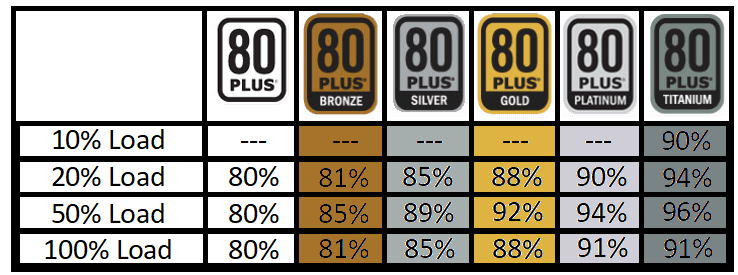
“Buy a 750W or higher power supply with the highest efficiency you can afford. The power supply will only consume what it needs (not hre maximum)”
Power Supply
TipOver the life of a power supply (5 years), that is about 20,000 hours if it is on for 12 hours a day. a 15% power efficiency saving is quite a lot
My power supply allows for remote monitoring, here are my power supply readings.

My Power Supply Efficiency over 1 hour.
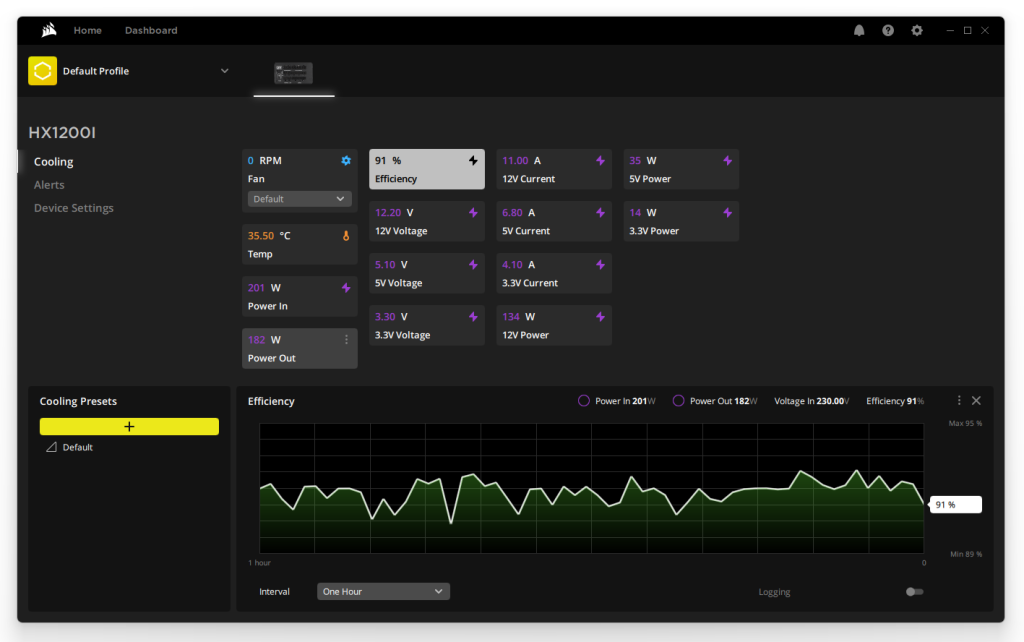
Minimum Components/Specifications
32GB memory, 6 core 12 threads, 2TB NVME storage
| Part | Minimum | Part |
| Case | Minimum 6 cores and 12 threads | If you did not want a stock cooler, choose the best air cooler (the earth is not cooling down) |
| Power Supply | Minimum 750W | Corsair HX850M 850W 80 Plus Platinum |
| Mainboard | One that supports PCIE4 and has at least 1x M.2 hard drive slot. | ASUS TUF Gaming X570-Plus WiFi, AM4 |
| Processor | Minumin 6 cores and 12 threads | Minimum 6 cores and 12 threads |
| Memory | G.Skill Trident Z Neo RGB 32GB (2x 16GB) DDR4 3600MHz CL16 | F4-3600C16D-32GTZNC |
| Storage C:\ | 1TB PCIE4 M.2 NVMe drive | Corsair Force MP600 Core 1TB M.2 NVMe PCIe x4 Gen4 SSD |
| Storage Media | Any Western Digital Gold Hard Drive (5 Year Warranty, 2.5 Million MTBF) | 4TB, 6TB, 8TB, 10TB, 14TB, 16TB, 18TB or 20TB |
| DVD-ROM | Not Required. | N/A |
| Processor Cooler | If you did not want a stock cooler choose the best air cooler (the earth is not cooling down) | Noctua NH-D15 Multi-Socket PWM CPU Cooler |
Australian Computer Component Retailers
When it comes time to purchasing computer parts, here are my favourite computer parts retailers in Australia that I use. I do not get a kickback from any of these retailers.
- Scorpion Computers – https://www.scorptec.com.au/. Scorptec has great stock levels, ships fast (if items are in stock), and warranty returns are no problems. But prices can be a bit higher than in other stores. If parts need back ordering from suppliers, the estimated delay is never correct and do add seven days to the ETA.
- MWave – https://www.mwave.com.au/ – MWave have reasonable prices, good stock levels and a mobile app. The only problem is shipping boxes are enormous (a small thermal paste was shipped in a 30x20cm box).
- UMart – https://www.umart.com.au/ – UMart is honest, and stock and prices are never a problem.
- PLE Computers – https://www.ple.com.au/ PLE is based in Western Australia and Victoria and is my go-to if NSW retailers are out of stock.
- PC Case Gear – https://www.pccasegear.com/
- ITech – https://www.i-tech.com.au/
Price Compare 7/7/2023
I searched site above for 1x AMD Ryzen 9 5950X AM4 Processor (16 core, 32 threads CPU, 3.4Ghz Base, 4.9GHz Boost)
| Retailer | Price |
| https://www.scorptec.com.au/ | $749 |
| https://www.pccasegear.com/ | $779 |
| https://www.i-tech.com.au/ | $779 |
| https://www.mwave.com.au/ | $809 |
| https://www.ple.com.au/ | $809 |
| https://www.umart.com.au/ | $1,239 |
It pays to shop around for each part.
Australian Retailer Search
To be honest, when I want to buy a part, I head over to https://staticice.com.au/ and search fo the part by name or model number.
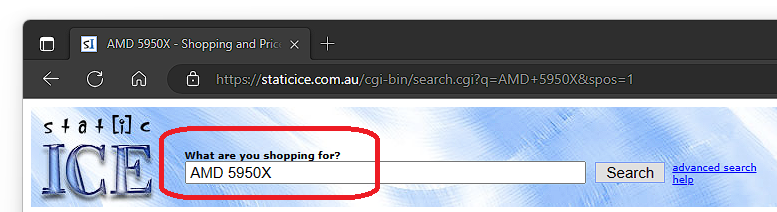
Static Ice will show a list of stores that sell the product from cheapest to most expensive.

I then let my eyes scan the stores and bypass the stores I have never dealt with or had bad experiences with.
“When selecting multiple components for a computer, try and stick to one retailer as the delivery fees may add up if you split the order across multiple retailers.”
Lower Delivery Fees
TipPC Parts Picker
PC Parts Picker (Australia) is also a great way to monitor prices with less work.
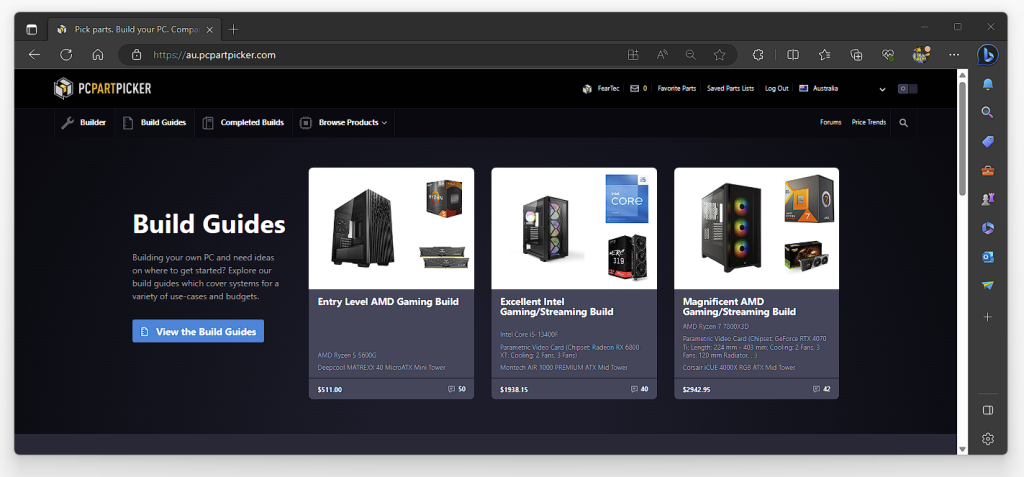
PC Parts Picker have price trends
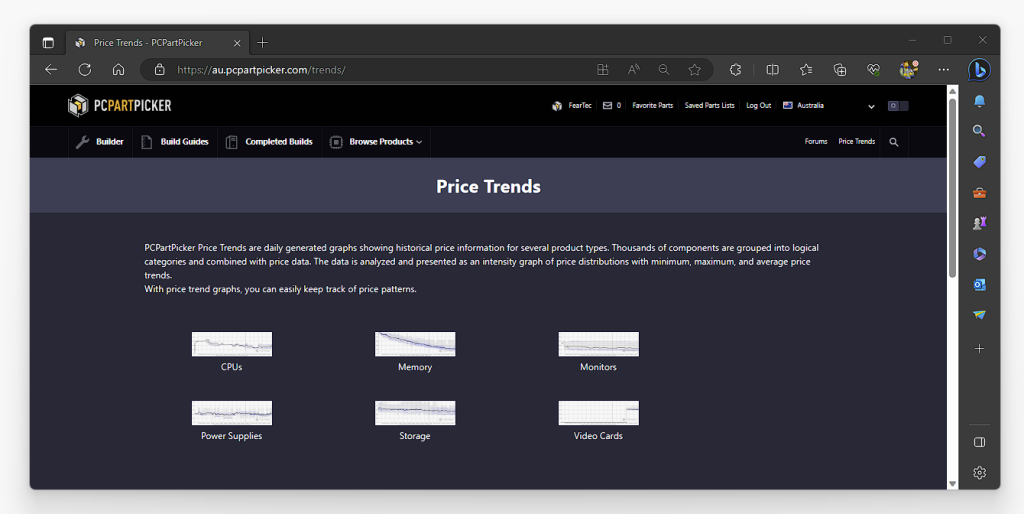
CPU Price Trend
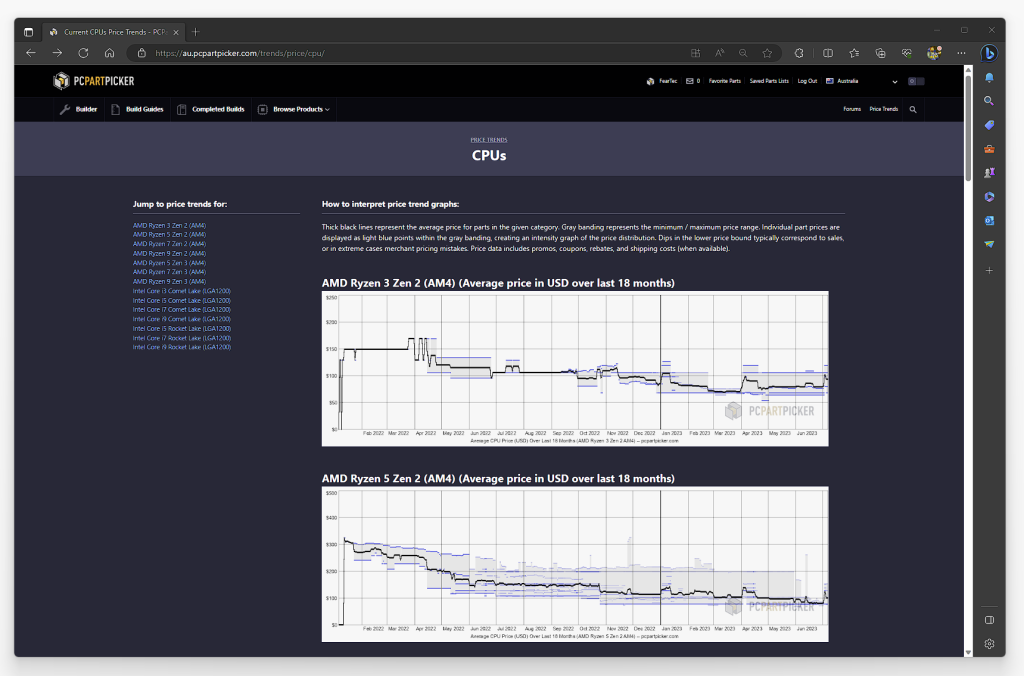
GPU Price Trend
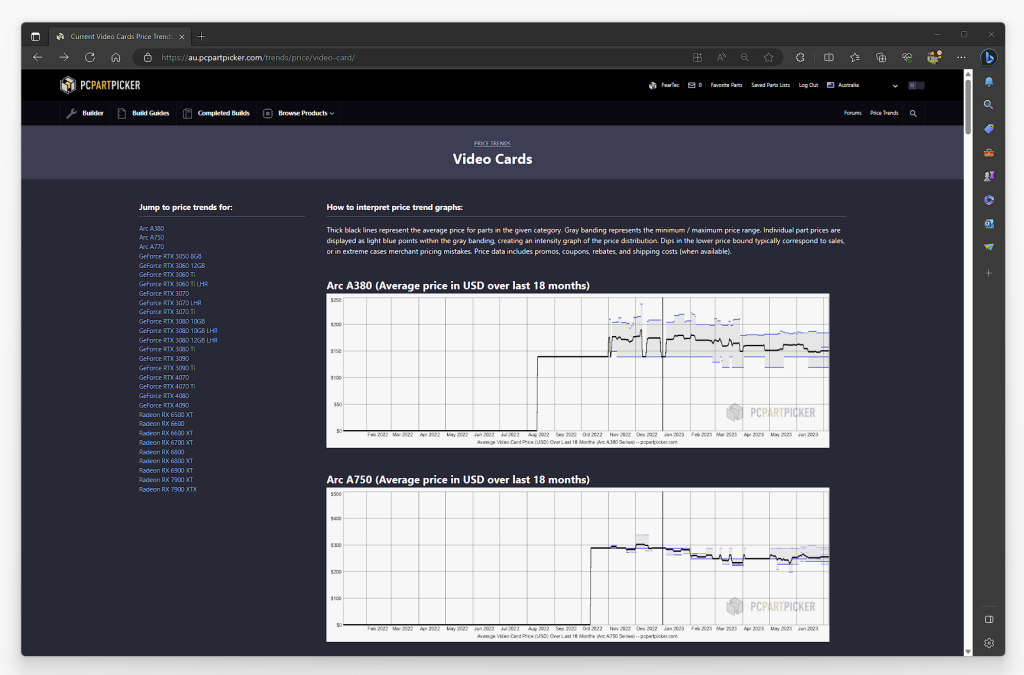
Pre Built PCs
If building a PC is too much, you can always buy a pre-built gaming PC built by a retailer.
This was supposed to be a short post to help some friends. I think I will end now and save some eyeballs.
Fyi, Here are my sytem stats and temps
